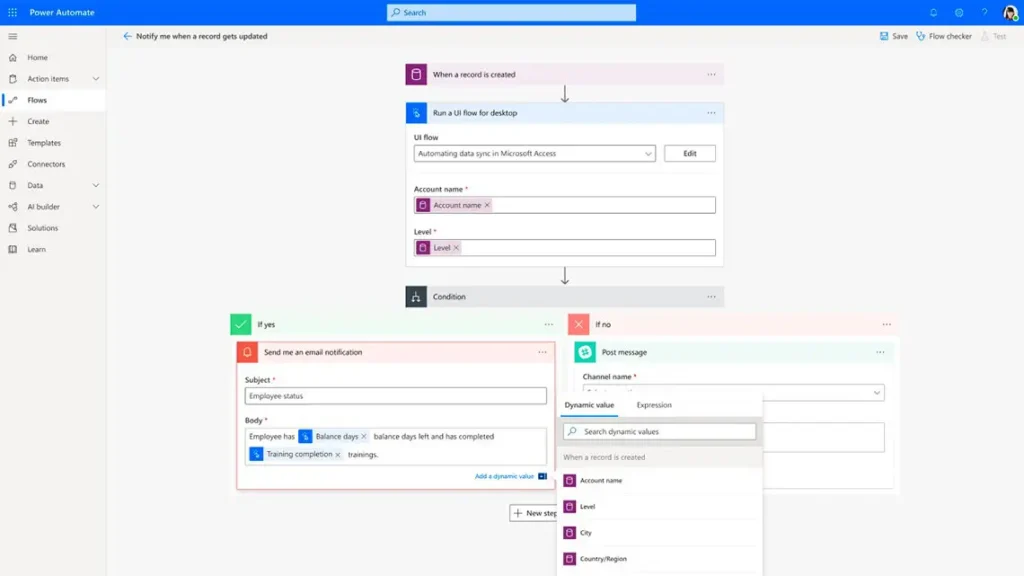Microsoft Power Platform Implementation Services
As businesses continue to advance in their digital transformation, the availability of data has also grown exponentially. How effectively companies utilize the vast amounts of data generated daily and turn it into actionable insights plays a crucial role in determining their success in the market.
Microsoft Power Platform consists of four powerful tools that enable businesses to quickly and easily leverage data generated from various business applications like ERP and CRM. These tools include: Power Apps – Develop custom applications for specific business needs. Power Pages – Create business websites to engage customers and partners. Power Automate – Integrate and automate data across different systems. Power BI – Analyze data to gain insights and drive business decisions. By using these tools, businesses can promote smart data utilization, all within a no-code/low-code framework. This means organizations can develop solutions without spending excessive time on each task, enabling flexibility to adapt to business needs in real time.
At SYSCOM, as a Microsoft Solution Partner, we assist in leveraging Microsoft Power Platform to support data collection, analysis, and forecasting, as well as the development of new applications.
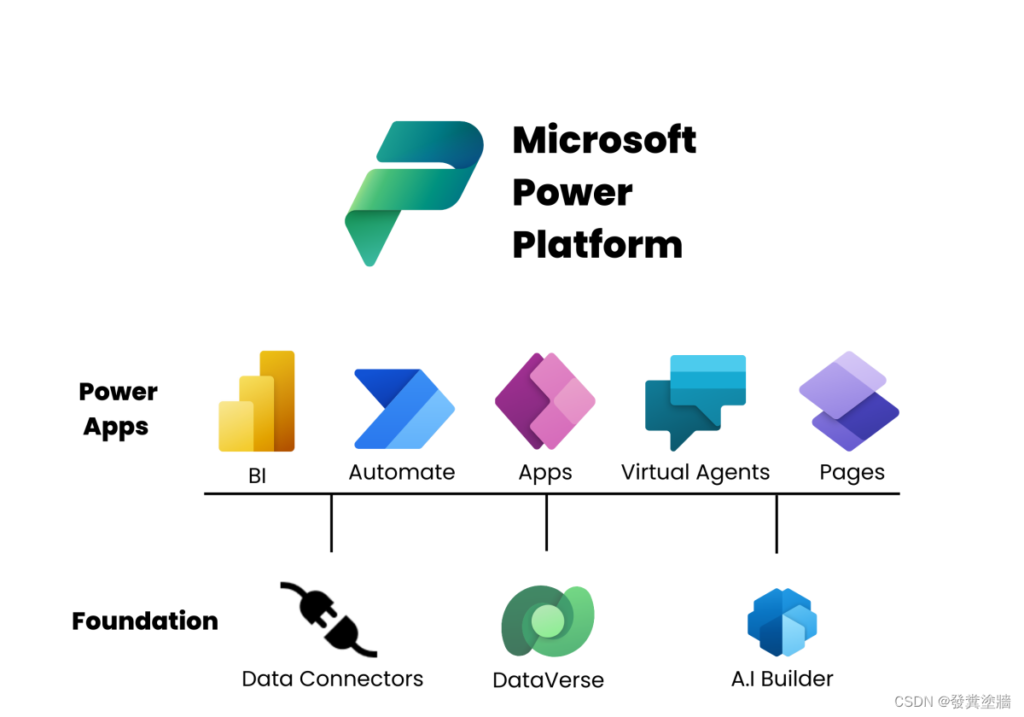
Introduction to Microsoft Power Platform Tools
Power BI: Data Analytics Tool
What is Power BI?
Power BI is a business analytics tool that provides advanced analysis, forecasting, insights, and recommendations based on data. It allows users to create reports tailored to their specific needs and timing, enabling analysis from various perspectives. Reports are easy to generate and can be viewed and updated securely through the web or on various mobile devices, ensuring accessibility whenever necessary.
Power BI + Copilot
Copilot for Power BI is a generative AI feature that helps efficiently create reports and summaries based on data.
Copilot for Power BI is a generative AI feature that helps efficiently create reports and summaries based on data.
It understands natural language commands and simplifies report development by generating visuals and insights.
It extracts valuable insights from data, enhancing the value of data analysis.
Power BI + Dynamics 365
It integrates with Dynamics 365, automatically reflecting various data inputs such as sales, accounting, and inventory. Based on this data, reports can be created using graphs, tables, and other visualizations, enabling real-time business insights and visualization.
Power BI + Other Services
By directly connecting to hundreds of on-premises and cloud data sources, such as Salesforce, Excel, Azure SQL, SAP, and many others, Power BI enables businesses to productively leverage all the data they hold, not just from Microsoft services.
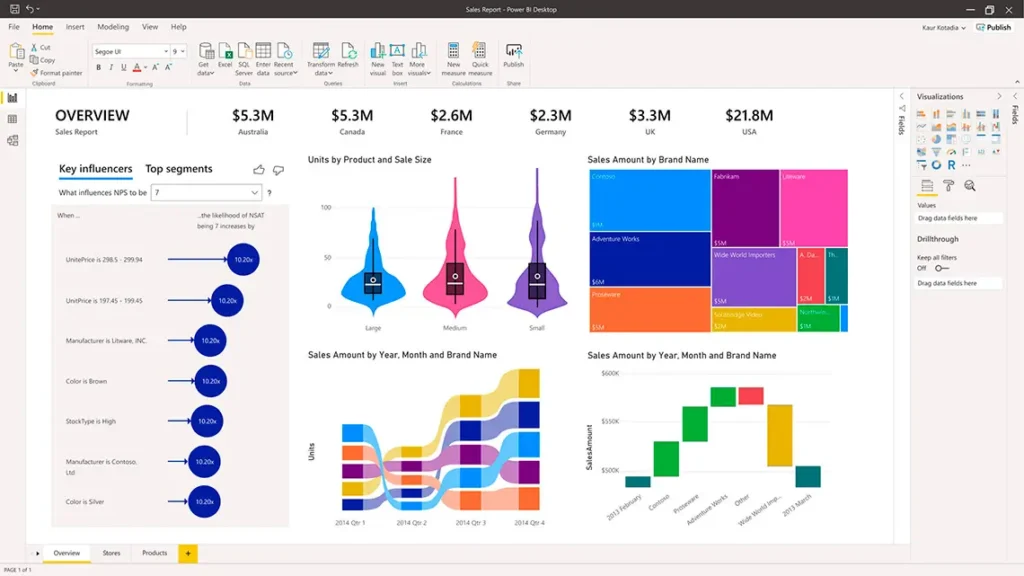
Power Apps: App Development Tool for End Users
What is Power Apps?
Power Apps is a tool that allows you to develop applications with no-code or low-code capabilities. It can be used on the web, smartphones, and tablets. With an interface similar to PowerPoint or Excel, it provides a familiar environment for development. Since general users can develop apps on their own, they can quickly implement ideas that solve business challenges from an employee's perspective, such as apps designed to improve sales performance or enhance customer service convenience. This enables businesses to address challenges and improve processes quickly, without the need for extensive programming knowledge.
Power Apps + Copilot
Copilot for Power Apps makes app development even easier with its generative AI capabilities.
It builds apps through conversations in natural language.
It retrieves data from the database and automatically generates the app's UI and functionality based on that data.
It enhances the user experience through conversational interactions.
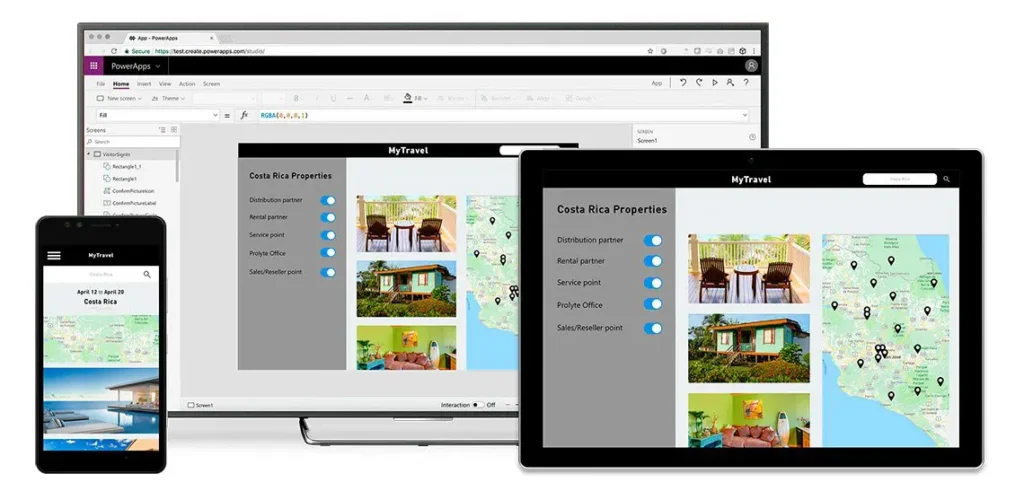
Power Pages: Easily Create Business Websites with Low-Code
What is Power Pages?
Power Pages is a no-code/low-code solution that enables the creation of secure and scalable business websites. It allows external users to sign in and view data stored in Dataverse, enabling the creation of external-facing websites containing critical data without security concerns.
Power Pages + Copilot
Copilot for Power Pages** simplifies website creation using a user-friendly, conversational interface.
It uses AI-generated content to create business websites more quickly and easily.
It uses a user-friendly interface to integrate forms, text, chatbots, and more.
It switches from click-based navigation to a more user-friendly conversational navigation.
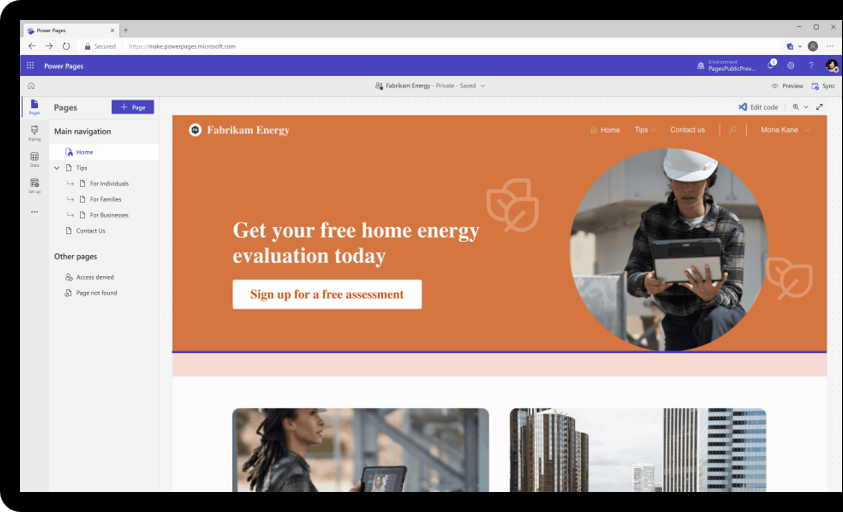
Power Automate: A Tool for Data Integration and Workflow Automation
What is Power Automate?
Power Automate enables the automation of workflows between existing applications and various services, such as file synchronization, receiving notifications, and collecting data. For example, by using Power Automate, businesses can centralize and streamline complex, manual approval processes, improving productivity by managing disparate application methods and automating tasks.
Power Automate + Copilot
With **Copilot for Power Automate**, users can describe their needs using natural language expressions and create, configure, and adjust workflows through open-ended conversations.
It creates automation by describing needs using natural language expressions in a chat-like experience.
It enables quick automation by automatically setting up connections and parameters.
Through questions to Copilot, users can make changes and configure flow-building settings.